Who is Sight-Sim™ for?
 Sight-Sim™ is primarily for people who look after or work with visually impaired children. It aims to help parents, carers and teachers understand what a child can and cannot see. Children with visual impairment can miss visual information needed for learning. Sight-Sim™ is a useful tool to help teachers to enlarge or alter curricula material for children with visual impairment.
Sight-Sim™ is primarily for people who look after or work with visually impaired children. It aims to help parents, carers and teachers understand what a child can and cannot see. Children with visual impairment can miss visual information needed for learning. Sight-Sim™ is a useful tool to help teachers to enlarge or alter curricula material for children with visual impairment.
Optometrists, ophthalmologists or orthoptists could use Sight-Sim™, for example to show family members the predicted or actual improvements after treatments to improve vision. This may also be helpful for visually impaired adults.
How does it work?
Sight-Sim™ uses a person’s own, individual measures of visual acuity Visual acuity is a measure of how clearly detail can be seen. If a person’s visual acuity is poor, their vision is blurred, and it is hard for them to make out details. and/or contrast sensitivity Contrast sensitivity is a measure of how differently bright and dark objects are perceived: if a person’s contrast sensitivity is poor, it is hard for them to see in dim light or in bright light, or to make out the difference between similarly-lit surfaces such a kerb and a road. to alter images by the measured amount. It shows the original image and the altered image side-by-side, so that a normally sighted person can understand the level of the visual impairment.
You can use our library of images, or browse your own images. For example, you could use pictures of the child’s own surroundings such as stairs at home, their classroom, a textbook or anything else they may struggle to access due to their visual impairment.


How do we use vision, and how can Sight-Sim™ help?
Vision for communication:
We use vision to communicate socially. We need to see facial features to recognise friends and family, and we need to see even more detail to recognise their expressions and emotions. Sight-Sim™ can show how close a familiar person needs to be before they are recognisable to a visually impaired person, or how recognising someone can be easier if they wear something familiar which stands out, or even to understand if facial expressions can be seen.


Vision for knowledge:
We use vision to access information for learning, for example books and videos. Sight-Sim™ can show how big the information needs to be before it is accessible to a visually impaired person. For example, Sight-Sim™ could show what font size is needed for signs or how close a visually impaired child should be to the whiteboard. A parent can see what sort of books their child will be able to see and skip over books with smaller text or pictures.
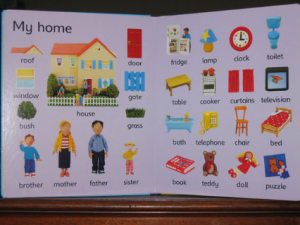
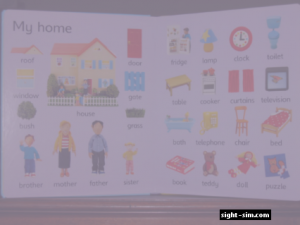
Vision for mobility:
We use vision to guide our movement. Navigating safely and confidently requires visible boundaries, for example the edges of stairs. Sight-Sim™ can show how you can help a visually impaired person by creating high contrast, visible boundaries in their home and school environments.


Who is developing Sight-Sim™?
Sight-Sim™ is being developed in Glasgow, UK, by ophthalmologists, scientists and engineers of NHS Greater Glasgow & Clyde in collaboration with the Department of Computing Science at the University of Glasgow.
App specific questions:
I have a visual acuity and/or contrast sensitivity value for separate eyes. Which one do I use?
Sight-Sim™ shows what a visually impaired person is able to see with both eyes together. If you have visual acuity/contrast sensitivity values for the right and left eyes individually, we recommend using the value for the eye with better vision.
I have both near and distance acuity values. Which one do I use?
For most visually impaired people, the reduction in vision is the same if they are looking at near objects or objects at a distance. For this reason, if the near and distance acuity values are similar, you can use either acuity value in Sight-Sim™.
If the visually impaired person’s near and distance acuities are different, you may want to use the acuity value which is appropriate for the Sight-Sim™ image you are looking at. For example, if you want to see how a textbook looks to a visually impaired person, you can use their near acuity value. If you want to see how a garden or street looks to a visually impaired person, you can use their distance acuity value.
Can I use my own pictures in Sight-Sim™?
If you want to use your own images to understand what a visually impaired person would see, select ‘Browse My Pictures’ from the top menu bar. Selecting this button opens a window where you can select images from a folder on your own computer. Once you have found your picture folder, press the ‘Open’ button. To see your images, press the ‘Show Images’ button in the pop-up menu.
Can I save the Sight-Sim™ images?
You can save the Sight-Sim™ images by selecting the ‘Save Img’ button in the bottom menu bar.
